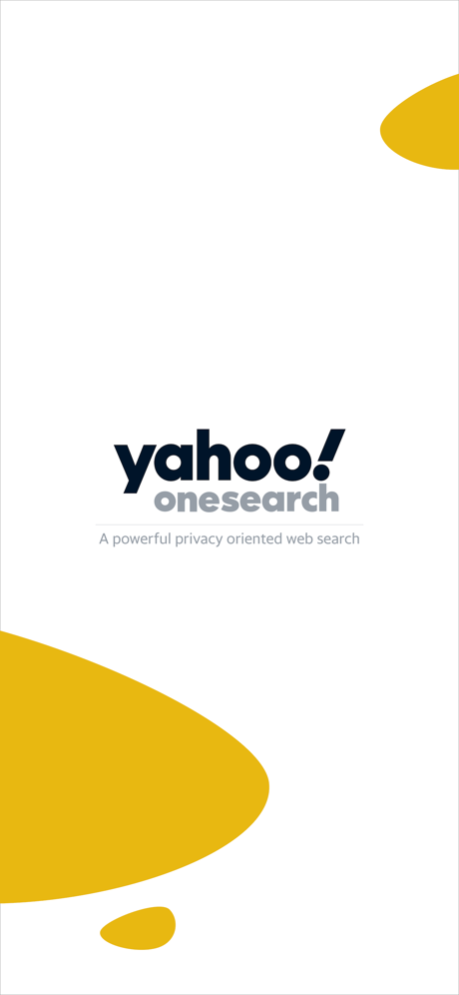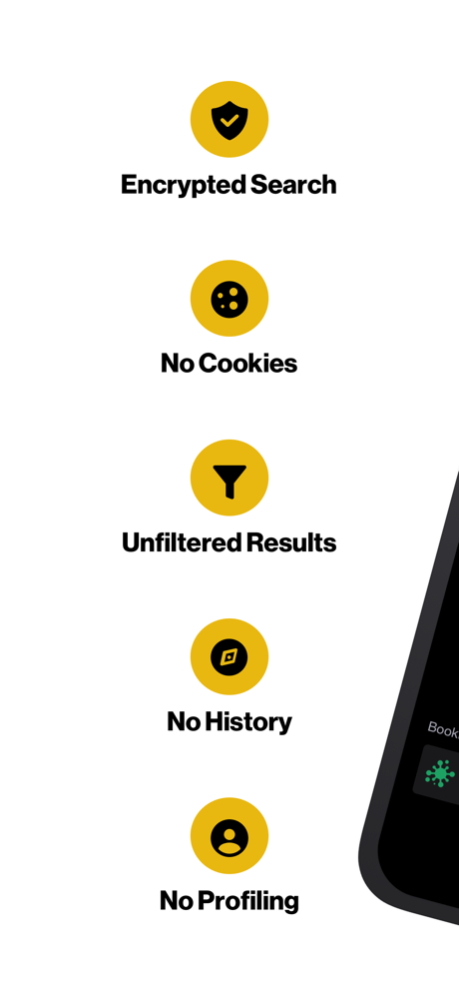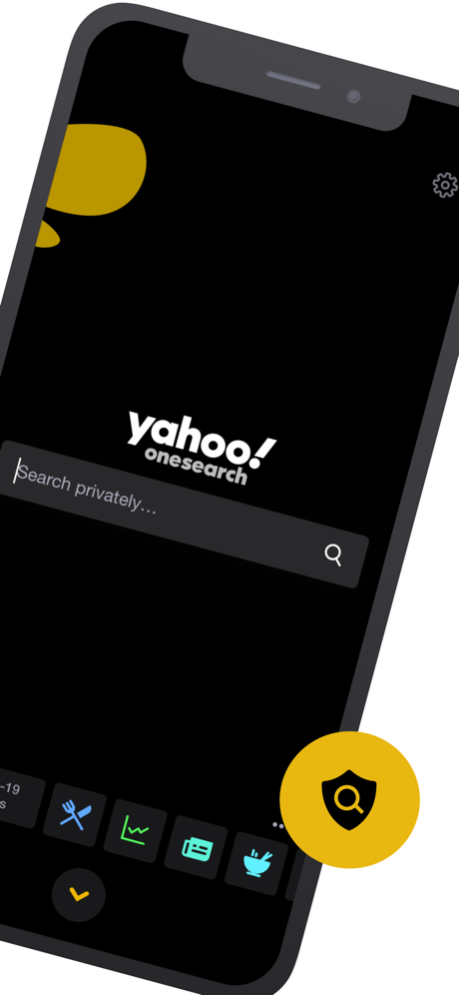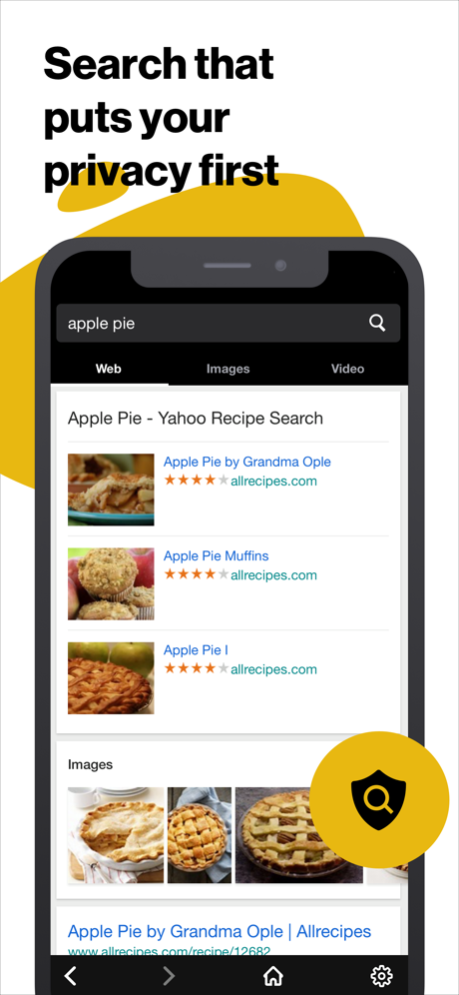Yahoo OneSearch 2.3.2
Continue to app
Free Version
Publisher Description
OneSearch by Yahoo is a free privacy-oriented search app that lets you explore what you care about without unwanted profile or ad targeting. It does not store your search history and encrypts your search terms for extra security. Take back control of your data today!
Features include:
- Helps protect your privacy - OneSearch doesn’t save your search terms, IP address, or geographic location for targeting you later.
- No ad tracking or personal profiling - OneSearch doesn’t give advertisers access to your profile or search data, to help avoid unwanted retargeted ads based on your searches.
- Keyword encryption keeps you safer - Your search terms are encrypted and OneSearch doesn’t use your search history for ad targeting. This helps keep your search data from being shared with service providers and advertisers.
- Real results for private people - OneSearch doesn’t filter or optimize the search results based on your IP or user profile.
- SafeSearch - Turn on the SafeSearch feature to avoid getting adult content and NSFW web pages in search results.
Download OneSearch to start searching more safely and help keep your data secure!
Feb 17, 2022
Version 2.3.2
We update the app as often as possible to make it faster and more reliable for you. Get the latest version for all of the available Yahoo OneSearch features. This version includes several bug fixes and performance enhancements.
About Yahoo OneSearch
Yahoo OneSearch is a free app for iOS published in the Reference Tools list of apps, part of Education.
The company that develops Yahoo OneSearch is Yahoo. The latest version released by its developer is 2.3.2.
To install Yahoo OneSearch on your iOS device, just click the green Continue To App button above to start the installation process. The app is listed on our website since 2022-02-17 and was downloaded 3 times. We have already checked if the download link is safe, however for your own protection we recommend that you scan the downloaded app with your antivirus. Your antivirus may detect the Yahoo OneSearch as malware if the download link is broken.
How to install Yahoo OneSearch on your iOS device:
- Click on the Continue To App button on our website. This will redirect you to the App Store.
- Once the Yahoo OneSearch is shown in the iTunes listing of your iOS device, you can start its download and installation. Tap on the GET button to the right of the app to start downloading it.
- If you are not logged-in the iOS appstore app, you'll be prompted for your your Apple ID and/or password.
- After Yahoo OneSearch is downloaded, you'll see an INSTALL button to the right. Tap on it to start the actual installation of the iOS app.
- Once installation is finished you can tap on the OPEN button to start it. Its icon will also be added to your device home screen.